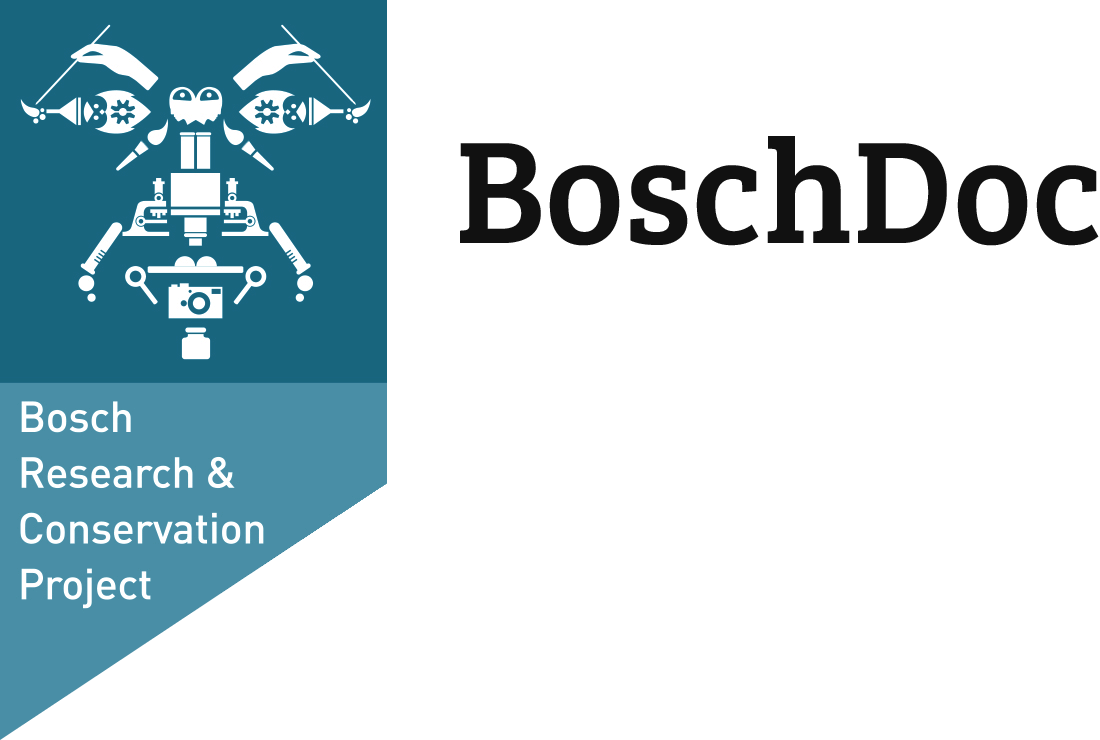Usability
BoschDoc is beschikbaar in het Nederlands, Engels en Spaans. U kunt de door u gewenste taal selecteren in de rechter bovenhoek van uw scherm.
De documenten in BoschDoc kunnen op twee manieren doorzocht worden. Natuurlijk is er de mogelijkheid te zoeken op elke willekeurige zoekterm. Als u de database opent, ziet u links bovenin een balkje waarin u deze zoekvraag kunt invoeren. Als u de zoekvraag verzonden heeft, laat de database aan de rechterzijde van het scherm, onder “resultaten”, zien in welke documenten uw zoekterm voorkomt.
Ook kunt u bladeren door de verschillende documenten in BoschDoc. Aan de linkerzijde van uw scherm ziet u de verschillende rubrieken waaronder de documenten in BoschDoc geordend zijn. U kunt onder deze rubrieken bepaalde kenmerken selecteren en zo de bijbehorende documenten opvragen. Zo kunt u bijvoorbeeld alle documenten opvragen die op een bepaalde plaats worden bewaard, alle documenten die uit een bepaalde periode dateren, alle documenten waarin een specifieke persoon wordt genoemd of alle documenten waarin een bepaald kunstwerk is vermeld, enzovoort.
Elke rubriek is voorzien van een eigen zoekbalk. U kunt deze zoekbalk gebruiken om het aantal te selecteren opties te verkleinen. Typt u onder de rubriek “Genoemde personen” bijvoorbeeld ‘Jan’ in de zoekbalk, dan zullen alleen de verschillende in BoschDoc genoemde Jannen worden getoond. U kunt vervolgens de Jan die uw interesse heeft selecteren, of, wanneer u niet zeker weet naar welke Jan u zoekt, meerdere Jannen selecteren. Aan de rechterzijde, onder “resultaten”, worden dan de documenten getoond waarin deze personen worden genoemd.
U kunt vervolgens één van de zoekresultaten aanklikken om toegang te krijgen tot alle informatie over het document.
Van alle documenten is een facsimile, een transcriptie en een her- of vertaling opgenomen. Deze elementen zijn onder verschillende tabbladen te raadplegen. Ook is er bij elk document een tabblad met opmerkingen over de bron en literatuurverwijzingen. Onder het tabblad “Metadata” vindt u de eigenschappen van de documenten, zoals de bewaarplaats van het origineel, de titel, de auteur, enzovoort.
ENG
BoschDoc is available in Dutch, English and Spanish. In the top right corner of your screen you can select the language you want.
The documents in BoschDoc can be searched in two ways. There is the possibility of using any desired search term. When the database opens you see on the upper left a bar in which you can fill in your search term. When you have sent the search, the database shows on the right side, under “results”, the documents in which your search term appears.
You can also browse the various documents in BoschDoc. On the left side of your screen you see the various categories in which the documents in BoschDoc are organised. In these categories you can choose certain features and request the corresponding documents. For example, you can request all the documents that are stored in a certain archive, or all the documents dating from a particular period, or all the documents in which a specific person is mentioned, or all those in which a particular work is mentioned, and so on.
Each category has its own search bar. You can use these search bars to narrow down your browse options. If, for instance, you type ‘Jan’ into the search bar in the category “Persons mentioned”, then only people called Jan will be shown. You can then select the Jan in whom you are interested, or, if you are not certain which Jan you are looking for, you can select several Jans. On the right side, under “results”, the documents in which these people are mentioned will be shown.
You can then click on one of the search or browse results to obtain all the information about the document.
There is a facsimile, transcription and a translation included for every document. These elements can be consulted by clicking various tabs. Each document also has a tab with a number of comments about the source and references. By clicking on the tab “Metadata” you can find the various features of the documents such as where the originals are to be found, the title, author and so on.
ESP
BoschDoc dispone de versiones en neerlandés, inglés y español. Puede usted seleccionar la lengua deseada en el ángulo superior a la derecha de la pantalla.
Los documentos en BoschDoc pueden buscarse de dos formas. Desde luego se puede buscar por cualquier término de búsqueda. En la portada a la izquierda arriba se encuentra un campo de búsqueda en el que se puede introducir la pregunta de búsqueda. Después de haber enviado la pregunta de búsqueda, a la derecha de la pantalla bajo “resultados” se enseñarán los documentos relacionados con su término de búsqueda.
También es posible hojear los diversos documentos de BoschDoc. A la izquierda de la pantalla se ven diferentes secciones según las que los documentos están ordenados en BoschDoc. Bajo éstas se pueden seleccionar determinados rasgos a fin de pedir los documentes pertenecientes. Así, por ejemplo, se pueden recuperar todos los documentos que se conservan en cualquier lugar, que datan de cualquier período, o en los que se mencionan personas específicas u obras de arte determinadas etcétera.
Cada sección tiene su propio campo de búsqueda. Éste sirve para acotar y consiguientemente disminuir el número de resultados. Por ejemplo, al introducir bajo la sección de “Personas Mencionadas” el nombre de “Jan” se presentarán sólo los diferentes “Janes” que figuran en BoschDoc. A continuación se puede seleccionar al “Jan” de su interés o, en caso de no saber a ciencia cierta cuál de los diferentes “Janes” es el objetivo de su búsqueda, se puede seleccionar a varios “Janes”. Luego, a la derecha, bajo “resultados”, se enseñarán los documentos en los que se mencionan estas personas. A continuación se puede cliquear en uno de los resultados de búsqueda para poder acceder a toda la información sobre el documento respectivo.
De todos los documentos quedan incorporados un facsímile, una transcripción y una traducción. Estos elementos pueden consultarse bajo distintas pestañas. Además, cada documento contiene una pestaña con observaciones acerca de la fuente y las referencias bibliográficas. Bajo la pestaña de “Metadata” se encuentran las propiedades de los documentos, es decir la ubicación del original, el título, el autor etcétera.